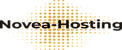We propose using Coinbase however the following steps may be equal to the use of some other bitcoin wallets.
Step 1: Purchase Bitcoin
Once you've got created your Bitcoin Wallet, its time to fill it up with a few bitcoin. To purchase bitcoin the most convenient and secure manner is to apply for an exchange.
There are many cryptocurrency exchanges to be had that can be used to purchase bitcoin for fiat currency. Payment options vary however majority exchanges have the choice to pay via bank transfer while some also accept credit and debit cards. For this guide I will show the usage of Coinbase clearly because it supports a large number of nations and is straightforward to use.
Get Started:
1. Create your Account on Coinbase
Once you create an account, verify your private info and login. You can be requested to upload a scan of ID. Once you’ve logged in, maintain to the subsequent step.
2. Navigate to account settings
Navigate to the top right corner and click to your name. There have to be a drop-down menu where you could click "Settings". Then click "Payment Methods" on the menu at the top and you need to see something that seems like this:

Click on "Add Payment Method" inside the right corner.
3. Click "Credit/Debit Card"

4. Enter your Credit/Debit Card Information
Note that Coinbase will only accept Visa/Mastercard and credit/debit cards at this time.

5. Confirmation
You have to see a affirmation just like the one below. If so, your credit/debit card has been efficiently added!

6. Buy Bitcoins!
Go to the purchase page and you need to see a widget that looks as if the image below:

Enter the quantity you need to purchase, and click on "Buy Bitcoin Instantly". Your cash will then be added for your Coinbase bitcoin wallet!
Step 2: Pay your Bitcoin Invoice
Once you've got bitcoin for your wallet you may now pay bitcoin invoices.
To pay the bill you need to:
1. Copy the Bitcoin Address:
The bitcoin address can be copied and pasted in your desired wallet to make the charge. On the Coinbase app you may also scan the QR Code with your phone ect to get the bitcoin address.

2. Copy the amount in BTC:
Once you've got copied the bitcoin address, you have to copy the quantity referred to inside the bill. Make sure to copy the amount mentioned in BTC and now not the fiat currency (USD, Euro, etc.).
3. Send the Bitcoin
In your wallet, click on the ‘send’ button with a view to open a pop-up window. Enter the copied bitcoin address and amount in the respective sections and make the charge.

A few essential points to remember:
- Irreversible Transactions: Bitcoin transactions are irreversible and nearly all payment processors do no longer have a refund facility. Before transacting with any service provider please do your due diligence.
- Network Fees: All bitcoin transactions incur a community fees that is the prices paid to the miners who run the algorithms to satisfy your transaction.
- Transaction Confirmation: Bitcoin community can every now and then get clogged so your charge may take the time to verify. Just look-up your transaction at blockonomics.com to get an estimate of your conformation time. Also, make certain to pay right community fee to get quicker confirmation time.